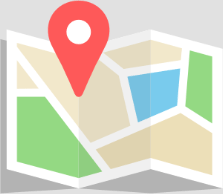EnRoute
Your Go-To CNC Software Solution
Simplify your workflow with CAD CAM tools tailor-made for CNC production.
- Easy to learn, easy to use
- First-class vectorization engine
- Unique texturing capabilities
- Fast, accurate rendering
- Material saving nesting algorithms
- Automatic Toolpathing
Which EnRoute is right for you?
OUR SUBSCRIPTION PLANS
Most Popular
EnRoute
Complete
-
Complete solution for 2D, 2.5D, 3D routing and engraving
-
Advanced Design, toolpath and output capabilities
-
Convert artwork to lines and contours
-
Easy nested-based manufacturing with True Shape Nesting
EnRoute
Design
-
Complete suite advanced design Features
-
Ideal for a secondary or at-home work station
-
3D and texture design tools
-
Impressive text editing elements
EnRoute Fabrication
-
Design and output for CNC plasma, waterjet and laser cutters
-
Turn images into clean lines with a powerful vectorization engine
-
Advanced Nesting algorithms
-
Detailed renderings
what makes us different
Get more out of your software from SAi
World-Class Support, World-Wide
We pride ourselves on our service and strive to give the best care possible to our customers. Our dedicated customer service and technical support teams are passionate about what they do and are happy to get you back to work if something goes wrong. We believe that support is a key component of high-quality software and something that distinguishes SAi in the marketplace.
Business &
Production Tools
We want to make it as easy as possible for you to do your job so we've created a number of tools and included them in Flexi to accomplish that goal. For example, the SAi Connect dashboard makes it easier than ever to manage licenses, download updates, access useful tools, and see data about your printing and production to help you make informed business decisions.
Additional
Resources
We know new software can be overwhelming so we have a wealth of information on the SAi Help Center that can give you and hand with (probably) anything you need. Help with getting started, step-by-step guides, video tutorials and how-tos, troubleshooting, FAQ's and more are there when you need them.
Learn more with adendo
We're so passionate about helping people with their software that we created adendo to give even more advice, training, and support.
Sign up for Virtual Training, an eCourse, Onsite Training, or join the Flexi User Community to connect with industry professionals and find training content found nowhere else on the internet.
Trusted by
these amazing partners and many more…